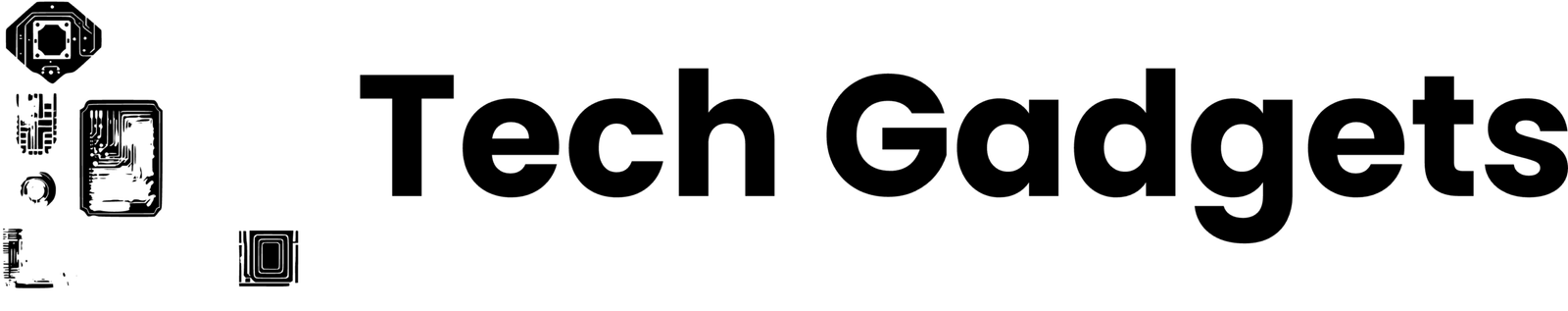Hey there, fellow Laravel enthusiasts! Today, we’re diving into one of the most intriguing yet often underappreciated aspects of Laravel: Service Providers. Now, if you’re scratching your head wondering, “What in the world are Service Providers?” don’t worry, you’re not alone. These guys are the unsung heroes of the Laravel framework, quietly working behind the scenes to keep our applications running smoothly.
Laravel, as we all know, is a fantastic PHP framework that’s won hearts for its elegance and robust features. But, like any great masterpiece, the magic lies in the details. And that’s exactly where Service Providers come in. Think of them as the backbone of Laravel’s service container — a crucial part of the framework that handles the registration and configuration of various services.
In this post, we’re going to unravel the mysteries of Service Providers. We’ll explore what they are, why they’re so important, and how you can wield them to enhance your Laravel applications. Whether you’re a seasoned pro or just starting out, understanding Service Providers is key to mastering Laravel.
So, grab a cup of coffee, and let’s get started on this exciting journey through the world of Laravel Service Providers! 🚀
Understanding Service Providers
Alright, let’s dive into the heart of Laravel — Service Providers. Now, if Laravel was a high-powered sports car (and let’s face it, it kind of is), Service Providers would be the engine under the hood. They are the fundamental building blocks that bootstrap all the core components of the Laravel framework.
So, what exactly is a Service Provider? In the simplest terms, a Service Provider in Laravel is a class that tells Laravel how to assemble the services it offers, like routing, database connections, and so on. It’s like a blueprint that guides Laravel on how to build and set up these services in a way that they’re ready to be used in your application.
But why are they so crucial? Well, Service Providers are responsible for binding things into Laravel’s service container. This container is a powerful tool for managing class dependencies and performing dependency injection, which is a fancy way of saying that it helps your application components stay well-organized, flexible, and loosely coupled.
Here’s a little sneak peek into what a basic Service Provider looks like:
<?php
namespace App\Providers;
use Illuminate\Support\ServiceProvider;
class MyServiceProvider extends ServiceProvider
{
public function register()
{
// Binding a service into the container
}
public function boot()
{
// Perform post-container build tasks
}
}In this example, register and boot are the two main methods you’d work with. The register method is where you bind services into the container. Think of it as enlisting your tools before you start work. The boot method is for bootstrapping any services, which means getting them ready for action after they’ve been registered.
Understanding these concepts is like getting the keys to the Laravel kingdom. It allows you to customize and optimize your application exactly the way you want it. Stay tuned, because up next, we’ll be walking through how to create your very own Service Provider and really get your hands dirty with some code! 🛠️💻
Creating a Basic Service Provider
Now that we’ve got our heads around what Service Providers are and why they’re so crucial in Laravel, let’s roll up our sleeves and create one from scratch. It’s easier than you think, and by the end of this, you’ll be whipping up your own Service Providers like a pro!
First things first, creating a Service Provider in Laravel is all about extending the right class. Every Service Provider extends the base ServiceProvider class provided by Laravel. This is your starting point.
Let’s create a simple Service Provider that registers a custom logging service. Here’s how you can do it:
- Generate the Service Provider
- Run the Artisan command:
php artisan make:provider CustomLogServiceProvider - This command scaffolds a new provider in the
app/Providersdirectory.
2. Edit the Newly Created Provider
- Open the
CustomLogServiceProvider.phpfile. - You’ll see two methods:
register()andboot(). We’ll focus on theregister()method for now.
3. Registering a Service
- Inside the
register()method, we bind our custom logging service to the service container. - Here’s a simple example:
public function register()
{
$this->app->bind('CustomLog', function ($app) {
return new \App\Services\CustomLogService();
});
}In this code snippet, we’re telling Laravel, “Hey, when someone asks for ‘CustomLog’, give them an instance of CustomLogService.”
- Using the Service
- Once registered, you can use this service anywhere in your application like this:
$customLog = app('CustomLog');
$customLog->log('This is a custom log message!');And there you have it! You’ve just created a custom Service Provider that registers a simple logging service. By doing this, you’ve taken a significant step in customizing Laravel to suit your application’s specific needs.
Remember, the power of Service Providers lies in their flexibility and the seamless integration they offer within the Laravel framework. In the next section, we’ll delve into more advanced features of Service Providers, where things get even more exciting. Stay tuned! 🌟💻
Advanced Features of Service Providers
Now that you’re comfortable with creating a basic Service Provider in Laravel, let’s shift gears and explore some of the more advanced features. These functionalities can significantly enhance your application’s efficiency and customization capabilities.
- Deferred Providers
- Deferred Providers are a nifty way to improve your application’s performance. They allow you to delay the loading of a service until it’s actually needed. This is particularly useful for services that are resource-intensive but not always used.
- In your Service Provider, you can achieve this by setting the
$deferproperty totrueand implementing theprovides()method. This method should return an array of services the provider registers.
protected $defer = true;
public function provides()
{
return [MyCustomService::class];
}2. Binding Interfaces to Implementations
- Laravel’s service container allows you to bind interfaces to concrete implementations. This is an incredibly powerful feature for maintaining a flexible and scalable codebase, as it promotes loose coupling and easier testing.
- You can bind an interface to a given implementation within the
registermethod of your Service Provider:
$this->app->bind(
\App\Contracts\MyInterface::class,
\App\Services\MyService::class
);- Now, when you type-hint
MyInterfacein your application, Laravel will automatically resolveMyService.
3. Extending Existing Services
- Sometimes, you might want to modify or extend the behavior of existing services in Laravel. Service Providers offer a neat way to do this.
- For example, you could extend Laravel’s
Validatorfacade to add a custom validation rule:
public function boot()
{
\Validator::extend('custom_rule', function ($attribute, $value, $parameters, $validator) {
return $value === 'special_value';
});
}4. Publishing Assets
- Service Providers are also used to publish assets like configuration files, views, and language files from your package to the application’s own directory structure.
- This is done using the
publishes()method within theboot()method.
public function boot()
{
$this->publishes([
__DIR__.'/path/to/assets' => public_path('vendor/package-name'),
], 'public');
}As you can see, the world of Service Providers in Laravel is vast and versatile. By mastering these advanced features, you can take full control over how services are registered, resolved, and customized in your application. Up next, we’ll talk about best practices and common pitfalls to avoid when working with Service Providers. Stay tuned for some pro tips! 🌟💼
Best Practices and Common Pitfalls
Navigating the realm of Laravel Service Providers can be both exhilarating and challenging. To ensure you’re on the right track, let’s talk about some best practices to adopt and common pitfalls to avoid. These insights will help you make the most out of Service Providers, keeping your Laravel applications robust and maintainable.
Best Practices
- Use Service Providers for Dependency Injection
- Service Providers are ideal for setting up dependency injection, ensuring that your classes are not tightly coupled and are easier to test. Always aim to inject dependencies through constructors rather than using facades or application helpers.
2. Keep Providers Lean and Focused
- A Service Provider should have a single responsibility. Avoid cluttering a provider with too many registrations or bindings. If you find your Service Provider doing too much, consider splitting it into multiple providers.
3. Leverage Deferred Providers for Performance
- Use deferred providers for services that aren’t needed on every request. This can significantly improve the performance of your application by reducing unnecessary loading of services.
4. Utilize Configuration Files
- When you have configurable services, store the configurations in configuration files rather than hardcoding them in the Service Providers. This enhances flexibility and makes your code cleaner.
Common Pitfalls
- Overriding Essential Framework Bindings
- Be cautious when overriding bindings that the Laravel framework provides. Overriding core services without a clear understanding can lead to unexpected behavior and hard-to-debug issues.
2. Ignoring Return Types in Service Container
- When binding services in the container, ensure that the return type is consistent. Mismatched return types can lead to confusing bugs.
3. Forgetting to Register Service Providers
- One of the most common mistakes is forgetting to register the new Service Providers in the
config/app.phpfile under theprovidersarray. Without registration, Laravel won’t recognize your provider.
5. Misusing the Boot Method
- Avoid doing heavy lifting in the
bootmethod of Service Providers. This method is called on every request and doing resource-intensive tasks here can degrade performance.
By following these best practices and steering clear of these pitfalls, you’ll be well on your way to mastering the art of using Service Providers in Laravel. They can significantly streamline your application development process when used wisely.
Up next, we’ll wrap things up with a conclusion and point you to some further resources for deepening your understanding of Laravel and its Service Providers. Stay tuned for the final touchdown! 🌟📘
Conclusion and Further Resources
And just like that, we’ve reached the end of our journey through the world of Laravel Service Providers! From understanding the basics to exploring advanced features, and navigating best practices and common pitfalls, we’ve covered a lot of ground. Now, you’re well-equipped to harness the power of Service Providers in your Laravel projects.
Key Takeaways
- Service Providers are Essential: They are the core mechanism for registering and bootstrapping services in the Laravel framework.
- Flexibility and Customization: With Service Providers, you have the flexibility to extend Laravel’s functionalities and tailor the framework to your specific needs.
- Performance Optimization: Use deferred providers and proper dependency injection to optimize your application’s performance and maintainability.
Remember, like any skill, mastering Service Providers comes with practice and experience. Don’t be afraid to experiment and try out new things.
And with that, you’re all set to continue building amazing things with Laravel. Remember, the Laravel community is vibrant and supportive, so never hesitate to seek help or share your knowledge. Happy coding, and may your journey with Laravel be as rewarding as it is exciting! 🚀💻🌟