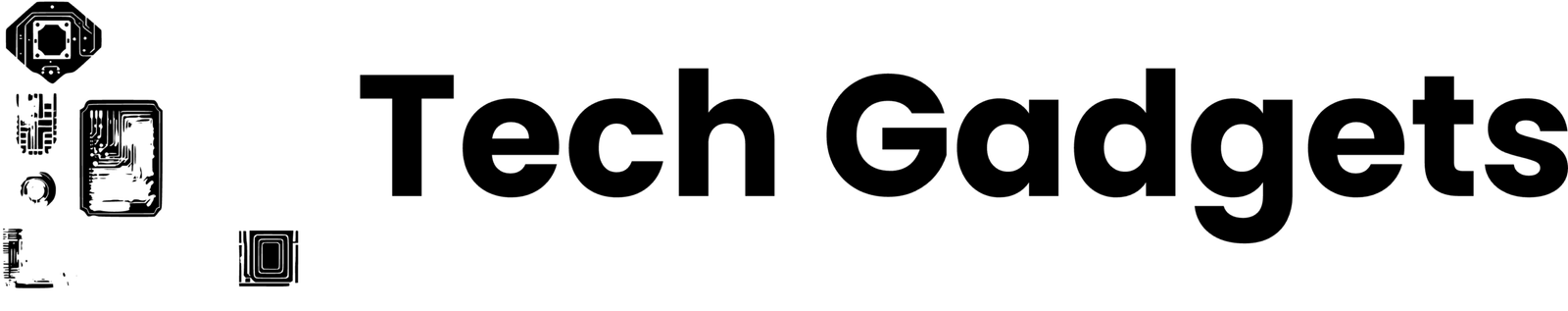Hey there, fellow Laravel enthusiasts! If you’re dabbling in web development, you’ve probably heard of Laravel. It’s not just another PHP framework; it’s a game-changer that has redefined how we build web applications. Today, I want to take you on a journey through the heart of Laravel — its request lifecycle. Understanding this is like having a roadmap in a bustling city; it helps you navigate with confidence and efficiency.
Why should you care about the request lifecycle? Well, imagine you’re a chef. To create a culinary masterpiece, you need to understand your ingredients and the steps involved in preparing your dish. Similarly, in Laravel, knowing how the framework handles requests from start to finish allows you to build more robust, efficient, and secure applications. It’s the difference between a good Laravel developer and a great one.
So, understanding the request lifecycle is crucial whether you’re just starting with Laravel or you’re a seasoned artisan (see what I did there?). It’s not just about coding; it’s about thinking in Laravel. This knowledge will give you a deeper insight into the framework, enabling you to harness its full potential and troubleshoot issues more effectively.
In this post, we’re going to break down the Laravel request lifecycle into easily digestible parts. We’ll look at how a simple HTTP request travels through the Laravel ecosystem, transforming into the response you see on your screen. From the moment a request hits your application to the point where a response is sent back, a lot is happening under the hood. And guess what? We’re about to lift that hood and take a peek inside.
So, grab your favorite beverage, find a comfy spot, and let’s dive into the fascinating world of Laravel’s request lifecycle. Trust me, it’s going to be an enlightening ride! 🚀
Overview of the Laravel Request Lifecycle
Welcome to the first stop on our journey through Laravel’s request lifecycle! If Laravel were a bustling city, this lifecycle would be its intricate network of roads. Every request is like a traveler, navigating through this network to reach its destination: the perfect response.
A. The Starting Point: Entering Laravel
Our journey begins the moment a user’s request hits your Laravel application. This typically happens in the public/index.php file, the front door of every Laravel app. It’s the first piece of code executed, setting the stage for the entire request lifecycle. Imagine public/index.php as a receptionist, deciding which part of the Laravel application should handle the request.
Here’s a glimpse of what index.php looks like:
// Laravel's front controller
require __DIR__.'/../vendor/autoload.php';
$app = require_once __DIR__.'/../bootstrap/app.php';
$app->run();B. The Kernel: Laravel’s Brain
After the initial greeting by index.php, the request is handed over to the Laravel kernel. There are two types of kernels in Laravel: HTTP and Console. For web requests, the HTTP kernel (app/Http/Kernel.php) takes the lead. It’s like the brain of the operation, directing traffic and ensuring that requests are handled properly.
The HTTP kernel defines a list of middlewares, which are layers of code that every request must pass through before reaching your application’s core. Think of them as security checks at an airport, each serving a specific purpose, like validating authentication or checking for CSRF tokens.
C. Routing and Controllers
Once past the kernel and its middlewares, the request reaches the routing layer. Laravel’s routing is incredibly powerful and flexible, allowing you to define routes in a simple yet expressive manner. Routes direct the request to the appropriate controller, where the actual logic of handling the request is defined.
Here’s an example of a basic route definition:
Route::get('/', function () {
return 'Welcome to my Laravel app!';
});This route responds to a GET request to the root URL with a simple welcome message. In more complex applications, routes delegate the handling of the request to controllers, which then interact with models and views to generate a response.
D. The Response: The End of the Journey
Finally, the controller processes the request, interacts with the database or other services if needed, and returns a response. This response could be a view (HTML), JSON for an API, or even a redirection to another route.
And voilà! That’s how a request gracefully dances through the Laravel framework, emerging as a well-formed response.
In the next section, we’ll take a closer look at Service Providers, the unsung heroes of the Laravel request lifecycle. Stay tuned! 🌟
Deep Dive into Service Providers
As we delve deeper into the Laravel request lifecycle, let’s shine the spotlight on Service Providers. Think of them as the architects of your Laravel application, meticulously laying down the foundation and framework for everything to function seamlessly.
Understanding the Role of Service Providers
In the grand scheme of Laravel, Service Providers are pivotal. They’re responsible for bootstrapping the various parts of your Laravel application, including services, middleware, event listeners, and more. Essentially, they prepare and register all the necessary components in the service container, ensuring they’re ready and available for use across your application.
Exploring Key Service Providers
Laravel comes equipped with several essential service providers:
- AppServiceProvider: This is your personal toolbox, where you can add custom bootstrapping services specific to your application.
- EventServiceProvider: Dedicated to setting up event listeners and subscriptions, it’s like the communication hub of your app.
- RouteServiceProvider: A vital component that loads and registers your application’s routes.
Crafting Custom Service Providers
Creating a custom service provider in Laravel is a breeze. Imagine you want to integrate a custom logging mechanism:
use Illuminate\Support\ServiceProvider;
use App\Services\CustomLogger;
class CustomLoggerServiceProvider extends ServiceProvider
{
public function register()
{
$this->app->singleton(CustomLogger::class, function ($app) {
return new CustomLogger();
});
}
}Here, CustomLoggerServiceProvider binds a CustomLogger class to the service container. It’s like adding a new tool to your Laravel toolkit, readily available wherever you need it.
Registering Your Service Provider
To get your custom service provider up and running, you need to register it within your application’s config/app.php file:
'providers' => [
// Other service providers...
App\Providers\CustomLoggerServiceProvider::class,
],Adding it to the providers array is like giving Laravel the green light to use it during its bootstrapping process.
The Impact on the Laravel Ecosystem
Grasping the concept of Service Providers and using them effectively can significantly elevate your Laravel application. They are the building blocks that allow you to modularize your setup and ensure that your services are efficiently loaded and available when needed. This knowledge is not just beneficial; it’s transformative for your understanding of the Laravel framework.
Up next, we’re going to trace the path of a request as it travels through the Laravel application. Prepare to uncover the intricate steps that transform a simple HTTP request into a dynamic response! 🌟
The Journey of a Request in Laravel
Embarking on the path a request takes through a Laravel application is like following a riveting plot in a novel — full of twists and turns, each step crucial to the story’s progression. Let’s unravel this journey, from the moment a request enters Laravel until it emerges as a response.
From Entry to Kernel: The Request’s First Steps
The adventure begins when a request hits Laravel, specifically the public/index.php file. This file acts as the gateway, ushering the request into the heart of the application. Here, Laravel’s service container and core components are initialized, setting the stage for the request’s journey.
Once past this entry point, the request is handed to the HTTP kernel. The kernel, a central figure in this narrative, is responsible for sending the request through a series of middleware — layers of logic that examine or modify the request before it reaches the application’s core.
Navigating Through Middleware
Middleware in Laravel acts as checkpoints. Each middleware layer inspects the request, performing tasks like verifying authentication, checking CSRF tokens, or even logging request data. This is crucial for security and ensuring that only valid requests proceed further.
Routing: The Heart of Laravel’s Logic
After passing through middleware, the request arrives at the routing engine. This is where Laravel shines with its expressive and flexible routing system. Routes define the paths and actions for different URLs, directing the request to the appropriate controller.
Here’s a snippet showing a simple route definition:
Route::get('/welcome', 'WelcomeController@index');In this example, a GET request to /welcome is directed to the index method of the WelcomeController. It’s in these controllers where the bulk of your application logic resides.
Controllers and Beyond
Controllers take center stage, processing the request and interacting with models, databases, and other resources to prepare the desired response. Whether it’s fetching data, handling user input, or invoking business logic, controllers orchestrate these activities elegantly.
Finally, the controller returns a response. This response might be a rendered view (HTML), JSON data for an API, or even a redirection to another route.
Conclusion: A Response is Born
At the end of this journey, the Laravel application sends the response back to the user’s browser or client. This marks the end of a fascinating voyage, where a simple HTTP request, through a series of well-orchestrated steps, is transformed into a meaningful response.
Next, we’ll delve into the world of Middleware, dissecting its role and exploring how it adds layers of functionality to your Laravel application. Stay tuned for more insights! 🚀
Middleware in Action in Laravel
Now, let’s delve into one of Laravel’s most powerful features: Middleware. These are the guardians of your application, standing watch over every request, ensuring they adhere to your application’s rules before they reach their final destination.
The Role of Middleware in Laravel
Middleware in Laravel acts like a series of filters or checkpoints for incoming HTTP requests. They can modify or inspect requests and responses, adding layers of functionality such as authentication checks, CSRF protection, or logging activities. Think of middleware as the bouncers of your application, diligently deciding whether a request should proceed or be halted.
Defining and Registering Custom Middleware
Creating custom middleware in Laravel is straightforward and allows for immense customization. For instance, let’s create a simple middleware that checks if the request has a specific header:
namespace App\Http\Middleware;
use Closure;
class CheckCustomHeader
{
public function handle($request, Closure $next)
{
if (!$request->hasHeader('X-Custom-Header')) {
return response('Unauthorized', 401);
}
return $next($request);
}
}Here, CheckCustomHeader middleware checks for the presence of X-Custom-Header. If the header is missing, it returns a 401 Unauthorized response.
To register this middleware, you add it to the $routeMiddleware array in your app/Http/Kernel.php file:
protected $routeMiddleware = [
// other middleware
'custom.header' => \App\Http\Middleware\CheckCustomHeader::class,
];Middleware in Routes and Controllers
Middleware can be assigned to routes or used in controllers. Here’s how you can apply the custom middleware to a route:
Route::get('/protected-resource', 'ResourceController@index')->middleware('custom.header');This ensures that any request to /protected-resource must pass through the CheckCustomHeader middleware.
Global vs Route Middleware
Laravel differentiates between global middleware and route middleware. Global middleware run on every request to your application, while route middleware are assigned to specific routes. This distinction provides flexibility in how you apply logic and checks throughout your application.
Conclusion: Middleware as a Strategic Layer
Middleware are pivotal in crafting a secure, efficient Laravel application. They allow you to strategically layer functionality and checks across your application, ensuring that only compliant requests are processed. This makes middleware not just a feature, but a fundamental part of the Laravel architecture.
Next up, we’ll explore the Service Container, a core component of Laravel that plays a critical role in managing class dependencies and performing dependency injection. Stay tuned for more! 🌟
The Role of the Service Container in Laravel
As we continue our journey through the Laravel framework, let’s focus on a component that is often considered the backbone of Laravel: the Service Container. It’s a powerful tool for managing class dependencies and performing dependency injection, which are essential for a robust and flexible application architecture.
Understanding the Service Container
The Service Container in Laravel is a mechanism for managing class dependencies and performing dependency injection. Dependency injection is a design pattern that allows for loose coupling between classes. In simple terms, it’s about providing a class with its dependencies from the outside rather than having the class create them internally. The service container is the place where these dependencies are “resolved” or created and then provided to the classes that need them.
Why the Service Container Matters
The beauty of the service container lies in its ability to make your application more modular and testable. By using dependency injection, you can easily swap out implementations of a given dependency without altering the class that uses it. This is incredibly useful for testing, as you can inject mock or dummy implementations of dependencies when testing a class.
Using the Service Container
Let’s look at an example of how the service container can be used to inject dependencies. Suppose you have a ReportGenerator class that requires a ReportRepository to function:
use App\Repositories\ReportRepository;
class ReportGenerator
{
protected $repo;
public function __construct(ReportRepository $repo)
{
$this->repo = $repo;
}
// Other methods...
}In this scenario, you don’t need to manually create a ReportRepository an instance when making a ReportGenerator; the service container will automatically resolve and inject it for you.
Binding Interfaces to Implementations
One of the powerful features of the service container is its ability to bind interfaces to concrete implementations. This means you can define a contract (interface) for a dependency and bind a specific implementation to it in the service container. Any class that depends on this interface will automatically receive the bound implementation.
Here’s an example of binding an interface to a concrete class:
$this->app->bind(
\App\Contracts\ReportGeneratorInterface::class,
\App\Services\DetailedReportGenerator::class
);Service Container in Action
The service container is used extensively throughout the Laravel framework. Whether it’s controllers, event listeners, or middleware, the service container is responsible for creating instances of these classes and resolving their dependencies.
Conclusion: Embracing Dependency Injection
Embracing the service container and dependency injection in Laravel leads to a more maintainable and scalable application. It allows you to manage dependencies elegantly and makes your application more flexible and testable.
As we wrap up this section, remember that the service container is not just a tool; it’s a philosophy that encourages better coding practices and a more thoughtful approach to application design.
In our next section, we’ll conclude our journey through the Laravel request lifecycle, bringing together all the concepts we’ve explored so far. Stay tuned for some final thoughts and best practices! 🚀
Conclusion and Best Practices
As we reach the end of our exploration of the Laravel request lifecycle, it’s time to reflect on what we’ve learned and how to apply these insights to build better Laravel applications. Understanding the lifecycle is just the beginning; applying best practices in your Laravel projects is where the real magic happens.
Summarizing the Laravel Request Lifecycle
Throughout our journey, we’ve seen how a request is transformed as it travels through various components of the Laravel framework:
- Starting from the entry point in
public/index.php. - Passing through the kernel and middleware, where requests are filtered and modified.
- Being routed to the appropriate controllers.
- Interacting with the service container for dependency resolution.
This intricate process is what makes Laravel a powerful and flexible framework for web application development.
Best Practices for Optimizing Laravel Applications
- Utilize Middleware Effectively: Use middleware for tasks that need to be handled before and after the HTTP request, like logging, authentication, and caching.
- Leverage Service Providers: Organize your application setup and services in service providers to keep your code clean and modular.
- Embrace Dependency Injection: Use the service container for dependency management to make your application more testable and maintainable.
- Keep Your Routes Clean: Organize your routes clearly and logically. Group related routes and use route naming for easier readability and maintenance.
- Optimize Your Controllers: Keep your controllers lean. Use them to handle the HTTP request and response cycle, delegating business logic to service classes.
- Monitor and Optimize Performance: Regularly monitor your application’s performance. Use caching and optimize database queries to improve response times.
- Stay Updated: Keep your Laravel application updated with the latest version to take advantage of new features, security patches, and performance improvements.
Encouraging Continuous Learning
The Laravel framework is vast and constantly evolving, so there’s always something new to learn. Embrace this journey of continuous learning. Engage with the Laravel community, follow Laravel blogs, and experiment with new features and packages.
Final Thoughts
Understanding the Laravel request lifecycle is like having a map of a complex city. It allows you to navigate the framework more effectively, build more robust applications, and troubleshoot issues with confidence. Remember, each application is unique, so adapt these insights and best practices to fit your specific needs and challenges.
Thank you for joining me on this exploration of Laravel’s request lifecycle. I hope this guide has shed light on the inner workings of Laravel and inspired you to dive deeper into this elegant framework. Happy coding! 🌟