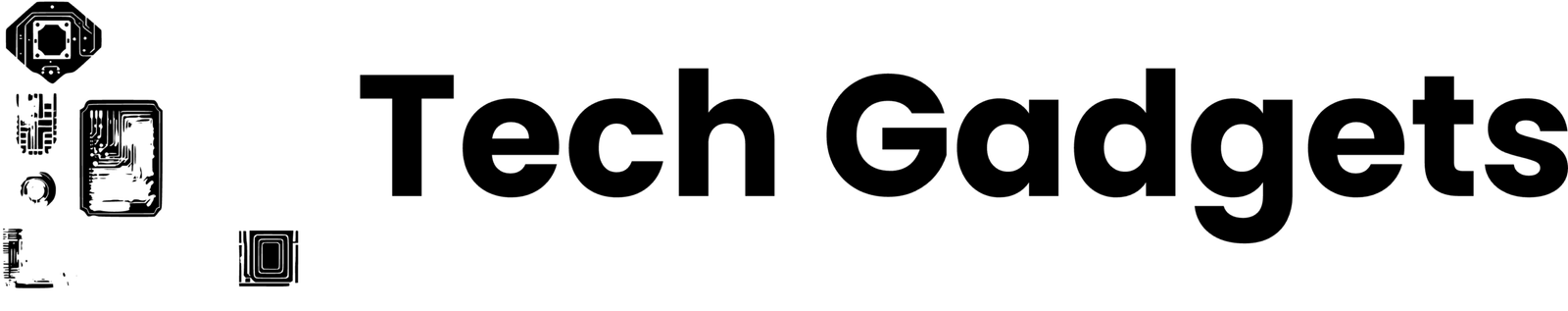In an era where efficiency and digital organization are paramount, Mac users have a plethora of tools at their disposal to enhance productivity. From managing to-do lists to organizing your emails efficiently, the right productivity apps can significantly streamline your workflow. This article explores the top 5 productivity apps for Mac in 2024, providing insights into their unique features and usability.
Table of Contents
1. Things: Streamlined Task Management
Things is more than just a to-do list app. Known for its elegant design and comprehensive features, Things allows users to manage tasks effectively. The app offers a blend of simplicity and power, making it suitable for both personal and professional use. Whether you’re planning your day, organizing projects, or setting reminders, Things provides a seamless experience.
- Price: $49.99 on the Mac, $9.99 on iPhone, and $19.99 on iPad.
- Unique Feature: Integration with Getting Things Done (GTD) methodology for enhanced task management.
- Ease of Use: Renowned for its user-friendly interface and intuitive design.
- Download: Things
2. Trello: Visual Project Management
Trello is a highly flexible app, ideal for users who prefer visual project management. Its Kanban board approach allows for efficient organization and tracking of projects. Trello’s drag-and-drop feature makes it simple to manage tasks and progress, whether you’re working alone or with a team.
- Price: Free for up to 10 boards per workspace; paid plans available.
- Unique Feature: Collaborative features for team task management and information sharing.
- Ease of Use: Intuitive interface with simple drag-and-drop functionality.
- Download: Trello
3. Evernote: Comprehensive Note-Taking
Evernote stands out as a versatile note-taking app. With capabilities to capture text, images, audio, and even business cards, Evernote caters to all your note-taking needs. The powerful search function ensures you can easily retrieve information when needed.
- Price: Free with limited features; paid plans available.
- Unique Feature: Cross-device syncing and powerful search functionality.
- Ease of Use: User-friendly interface with straightforward note organization.
- Download: Evernote
4. Fantastical: Smart Calendar Management
Fantastical revolutionizes calendar management with its natural language input and intuitive interface. This app excels in scheduling and organizing events, reminders, and tasks. It’s particularly useful for users who require a more advanced calendar than the standard Mac app.
- Price: Subscription-based, starting from $3.33 per month.
- Unique Feature: Natural language input for easy event creation.
- Ease of Use: Visually appealing interface with straightforward navigation.
- Download: Fantastical
5. OmniFocus: Advanced Task and Project Management
OmniFocus is designed for those who need robust task and project management features. It supports complex workflows and integrates seamlessly with various productivity methodologies. The app is available across Mac, iPhone, iPad, and Apple Watch.
- Price: Starting from $49.99 on Mac and iOS.
- Unique Feature: Advanced features for task categorization and prioritization.
- Ease of Use: Requires a learning curve but rewards users with powerful task management capabilities.
- Download: OmniFocus
In conclusion, each of these apps offers unique functionalities to cater to different productivity needs. Whether you need a simple to-do list or a comprehensive project management tool, there’s an app on this list that can enhance your workflow on Mac. Remember, the key to productivity is finding the right tools that resonate with your personal or professional requirements.
Frequently Asked Questions (FAQs) About Productivity Apps for Mac
What makes a productivity app worth the investment?
A productivity app is worth investing in if it significantly enhances your workflow efficiency, saves time, and helps in better organizing tasks and projects. Look for apps that integrate seamlessly with your existing tools and offer unique features that address your specific needs.
Can I use these productivity apps across different devices?
Most of the apps listed, such as Evernote, Trello, and Fantastical, offer cross-platform compatibility, allowing you to synchronize your data across multiple devices including Mac, iPhone, iPad, and sometimes even on Windows and Android devices.
Are there free versions or trials available for these apps?
Yes, several apps like Trello and Evernote offer free versions with basic functionalities. Other apps, such as Fantastical and OmniFocus, might offer trial periods, allowing you to test their features before committing to a subscription or purchase.
How do I choose the best productivity app for my needs?
Consider the specific features you need, such as task management, note-taking, calendar integration, or project collaboration. Assess the app’s user interface and ease of use. Reading user reviews and testing the app, if a free version or trial is available, can also help in making an informed decision.
Can productivity apps integrate with other tools and services?
Many productivity apps offer integrations with a variety of tools and services. For example, Evernote integrates with Google Drive, while Trello offers numerous plugins for different functionalities. Check the app’s website or documentation for detailed information on available integrations.
Are these apps suitable for team collaboration?
Apps like Trello are designed with team collaboration in mind, offering features like shared boards, task assignments, and progress tracking. However, some apps might be more focused on individual productivity and may not have extensive collaboration features.
How secure are these productivity apps?
These apps generally offer a high level of security, with features like data encryption and secure login processes. However, it’s always advisable to review the security policies of each app, especially if you plan to store sensitive personal or business information.
Is it possible to customize these apps according to my preferences?
Most of these apps offer a degree of customization, allowing you to tailor the interface, notifications, and functionality to suit your workflow. Advanced apps like OmniFocus offer extensive customization options, while others might have more limited but user-friendly customization features.
Will these apps work with the latest Mac operating system?
The apps listed are regularly updated by their developers to ensure compatibility with the latest Mac operating systems. However, it’s always a good practice to check the system requirements on the app’s website before downloading.
Can I get a refund if I’m not satisfied with a purchased app?
Refund policies vary from one app to another. Some apps may offer a money-back guarantee within a certain period, while others might not. It’s important to review the refund policy on the app’s website or the platform through which you purchased the app.