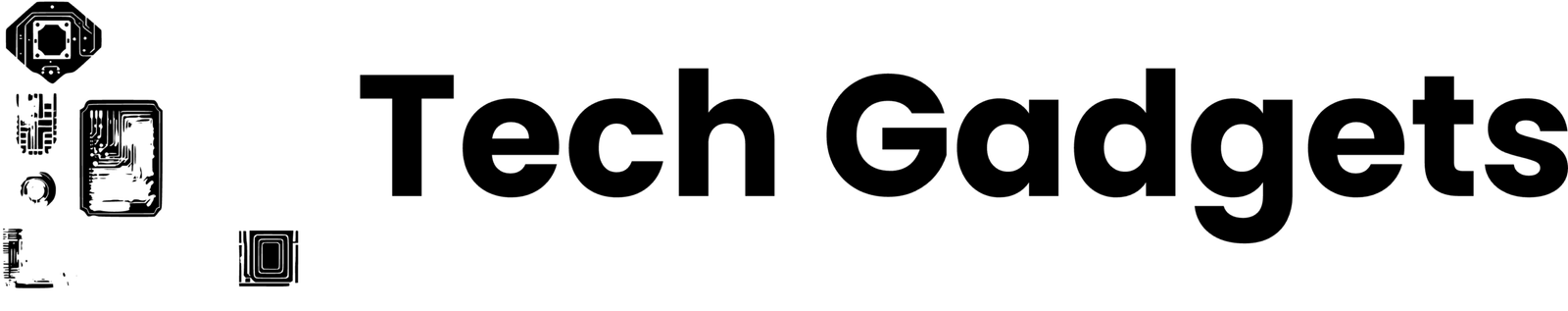Hey there! If you’re diving into the world of Laravel, you’ve probably heard of Laravel Nova. It’s like the Swiss Army knife for Laravel admins — a tool that’s both powerful and elegant. Nova is not just another admin panel; it’s a game-changer in managing data and backend operations. But what makes it so special? Let’s break it down.
What is Laravel Nova?
In simple terms, Laravel Nova is an administration panel meticulously crafted by the Laravel team. It’s designed to make your life easier when managing data in a Laravel application. Think of it as a magic wand that lets you handle everything from simple CRUD operations to complex analytics with a few clicks.
Nova stands out because it’s not just functional; it’s beautiful too. You get a sleek, intuitive interface that feels like a natural extension of Laravel. Gone are the days of clunky, uninspiring admin panels. With Nova, you get a blend of aesthetics and efficiency.
Why Laravel Nova Rocks
- Seamless Integration: Nova is built by the Laravel creators, ensuring it integrates flawlessly with your Laravel application. It’s like they were made for each other because, well, they were!
- Ease of Use: Setting up is a breeze. You don’t need to be a Laravel guru to get started. Nova’s intuitive design means you spend less time figuring things out and more time doing what you do best — coding!
- Powerful Features: From generating metrics to managing relationships between data, Nova has a wide array of features that cater to almost all your admin needs.
A Quick Peek at Code Examples
Let’s get our hands dirty with some code. Say you want to create a new resource in Nova. It’s as simple as defining a class that extends Nova’s Resource class. Here’s a quick example:
use Laravel\Nova\Resource;
use Laravel\Nova\Fields\ID;
use Laravel\Nova\Fields\Text;
class Post extends Resource
{
public static $model = 'App\Models\Post';
public function fields(Request $request)
{
return [
ID::make()->sortable(),
Text::make('Title')
->sortable()
->rules('required', 'max:255'),
// ... other fields ...
];
}
}In this snippet, we’re defining a Post resource with a couple of fields: an ID and a Title. Simple, right? With Nova, you define what you need, and it takes care of the rest, creating a beautiful UI for these fields almost magically.
Key Features of Laravel Nova
Alright, let’s dive into the heart of Laravel Nova and explore its standout features. This is where Nova really shines and shows off its capabilities, making it a top choice for developers looking to streamline their admin panels.
- Resource Management:
- Think of resources as the building blocks of your Nova interface. Each resource in Nova corresponds to a model in your Laravel app. For instance, if you have a
Usermodel, you can easily create aUserresource in Nova. This integration is seamless and intuitive, making it easy to display and manage your model data in a user-friendly way. - Let’s say you want to create a resource for your
Usermodel. Here’s a snippet to get you started:
use Laravel\Nova\Resource;
use Laravel\Nova\Fields\ID;
use Laravel\Nova\Fields\Text;
use Laravel\Nova\Fields\Email;
class User extends Resource
{
public static $model = 'App\User';
public function fields(Request $request)
{
return [
ID::make()->sortable(),
Text::make('Name'),
Email::make('Email')
];
}
}In this example, we’ve created a User resource with ID, Name, and Email fields. Nova automatically generates a UI for these fields, making your data management process much simpler and more efficient.
Actions:
- Actions in Nova are tasks you can run against a resource or a batch of resources. This feature is incredibly handy for performing bulk operations, like updating multiple records at once.
- For instance, if you want to activate several users at once, you can create a custom action for that. Here’s a basic structure:
use Laravel\Nova\Actions\Action;
use Laravel\Nova\Fields\ActionFields;
use Illuminate\Support\Collection;
class ActivateUsers extends Action
{
public function handle(ActionFields $fields, Collection $models)
{
foreach ($models as $model) {
// Perform activation
}
}
}In this code, we define an ActivateUsers action that loops through a collection of user models and performs the activation process.
- Powerful Search:
- One of the highlights of Nova is its integration with Laravel Scout, which provides fast and efficient search capabilities across your resources. This means you can easily search through your data with minimal effort, leveraging the power of Algolia and the cloud.
2. Custom Tools and Metrics:
- Nova isn’t just about managing data; it’s also about understanding it. With custom tools and metrics, you can build unique solutions tailored to your specific business needs. Whether it’s generating graphs or crafting a custom dashboard, Nova offers the flexibility to do it all.
3. Authorization and Fine-Grained Access Control:
- Security is paramount, and Nova understands this. It integrates seamlessly with Laravel’s authorization policies, allowing you to control what each user can see and do in your Nova panel. This means you can fine-tune access rights down to the smallest details, ensuring your data remains secure and accessible only to authorized users.
4. Custom Fields and Lenses:
- Need something beyond the default field types? No problem! Nova allows you to create custom fields, giving you full control over their implementation and design. Additionally, lenses provide a way to view your resources through customized queries and presentations, offering deep insights into your data.
5. Responsive and Intuitive Design:
- Last but not least, Nova’s interface is not only beautiful but also responsive. It works seamlessly across different devices, ensuring a consistent user experience whether you’re on a desktop, tablet, or mobile phone.
Resource Management with Laravel Nova
Now that we’ve seen what Laravel Nova brings to the table, let’s get into the nitty-gritty of resource management. This is where Nova truly excels, simplifying the complex task of handling different aspects of your data.
- Creating and Managing Resources:
- As we’ve seen, resources are central to Nova. They represent your models and provide a bridge between your database and the Nova administration panel. Creating a resource is straightforward: you define a class that extends the
Nova\Resourceclass and specify the fields you want to display and manage.
Here’s a quick look at how you can define a resource for a Product model:use Laravel\Nova\Resource;
use Laravel\Nova\Fields\ID;
use Laravel\Nova\Fields\Text;
use Laravel\Nova\Fields\Number;
class Product extends Resource
{
public static $model = 'App\Models\Product';
public function fields(Request $request)
{
return [
ID::make()->sortable(),
Text::make('Name'),
Number::make('Price'),
// ... more fields ...
];
}
}In this code, we’re defining a resource for products with fields for ID, Name, and Price.
2. Resource Replication and Events:
- Nova offers a resource replication feature, allowing you to easily create a new resource using data from an existing one. This is particularly useful for duplicating records with minor adjustments.
- Additionally, Nova integrates with Laravel’s event system, enabling you to listen for and react to various events triggered by Nova operations, such as creating or updating resources. You can attach Laravel model observers to these events for custom logic.
3. Customizing Resource Presentation:
- Customization is a key strength of Nova. You can tailor how resources are displayed in the Nova panel. This includes customizing index views, detail views, and forms.
- For instance, you might want to show different fields on the resource index view than on the detail view. Nova makes this customization easy with methods like
indexFields,detailFields, andformFields.
4. Linking Resources:
- In many applications, resources are not standalone; they have relationships with other resources. Nova provides an elegant way to manage these relationships.
- For example, if a
Productbelongs to aCategory, you can easily represent this in Nova:
use Laravel\Nova\Fields\BelongsTo;
// Inside Product Resource
public function fields(Request $request)
{
return [
// ... other fields ...
BelongsTo::make('Category'),
];
}This snippet adds a BelongsTo field to the Product resource, linking it to the Category resource.
- Bulk Actions with Resource Tools:
- Nova allows you to perform actions on multiple resources at once, a feature that’s incredibly useful for batch operations. You can define custom actions that can be executed on selected resources from the index view.
2. Integrating Filters, Sorting, and Searching:
- Efficient data management often requires the ability to filter, sort, and search through your resources. Nova provides a robust system for adding custom filters and sorting capabilities. This, combined with its powerful search features, makes managing large datasets a breeze.
In this section, we’ve explored the core aspects of resource management in Laravel Nova, from creating and customizing resources to handling relationships and bulk actions. With these tools at your disposal, you can effectively manage and present your application’s data in a user-friendly and efficient manner. In the next section, we’ll delve into the advanced customization and functionality that Nova offers, taking your admin panels to the next level. Stay tuned!
Advanced Customization and Functionality in Laravel Nova
Moving on to the more advanced aspects of Laravel Nova, we delve into how you can customize your admin panels to fit specific needs and explore the additional functionalities that elevate Nova from a mere admin panel to a powerful application management tool.
- Registering and Customizing Resources:
- The first step in leveraging Nova’s power is registering your resources. This is done in the
NovaServiceProviderclass, where you specify which resources Nova should be aware of. By adding resources to the$resourcesarray, you make them available within your Nova panel
// In NovaServiceProvider
protected function registerResources()
{
Nova::resources([
\App\Nova\User::class,
\App\Nova\Product::class,
// ... other resources ...
]);
}- Customization of resources is one of Nova’s strong suits. You can tailor almost every aspect of a resource, from its title and fields to its actions and filters. This customization extends to defining custom methods on your resource classes to fine-tune their presentation and behavior
2. Creating a CRUD Interface:
- Nova shines in its ability to quickly set up CRUD (Create, Read, Update, Delete) interfaces for your resources. It automatically provides a default index, create, and edit view for each resource, significantly reducing the time and effort needed to build these interfaces from scratch
3. Utilizing Custom Tools and Metrics:
- Beyond basic CRUD operations, Nova allows you to develop custom tools tailored to your specific needs. Whether it’s a custom dashboard widget or a complex reporting tool, Nova’s flexible architecture supports a wide range of customizations.
- Additionally, Nova’s metric feature lets you quickly create and display custom metrics. These metrics can be presented as graphs, giving you a visual overview of important data trends in your application.
4. Fine-Grained Authorization:
- Security is paramount, and Nova provides comprehensive authorization features. It integrates with Laravel’s existing authorization policies, allowing you to use your application’s policies within Nova. This integration ensures that user access to resources in Nova is as fine-grained and secure as in your Laravel application itself.
5. Custom Fields and Lenses for Enhanced Data Visualization:
- While Nova comes with a set of standard field types, you might sometimes need something more specific. Nova gives you the ability to create custom fields, empowering you to build a user interface that exactly matches your requirements.
- Lenses are another powerful feature of Nova. They allow you to define custom queries and present specialized views of your data. This feature is invaluable for digging into specific segments of your data or creating tailored reports.
6. Responsive Design and User Experience:
- Last but not least, Nova’s design is not only functional but also aesthetically pleasing and responsive. This ensures a consistent and enjoyable user experience across different devices and screen sizes.
Data Presentation and Analysis in Laravel Nova
In this final section, let’s explore how Laravel Nova not only manages but also presents and analyzes data. This is where Nova truly becomes a powerhouse, turning raw data into insightful, actionable information.
- Customizing Resource Views:
- Nova allows for extensive customization of how your resources are displayed. You can tailor index views, detail views, and forms to meet your specific needs. This means choosing which fields to display, how they are formatted, and even adding custom filters and lenses for a more refined view.
- For example, you might want to display a user’s full name and email on the index view but include additional details like their address and phone number on the detail view.
2. Utilizing Cards and Metrics:
- Cards in Nova are versatile tools for displaying a variety of content, including metrics, custom HTML, or even third-party integrations. This functionality is key for creating dashboards that provide quick insights at a glance.
- Metrics are particularly powerful for visualizing data trends and key performance indicators. Nova enables you to quickly generate different types of graphs, such as line charts, value metrics, and partition metrics, to represent your data visually
3. Creating Custom Lenses for Advanced Data Analysis:
- Lenses are one of the most powerful features of Nova. They allow you to create specialized views of your data using custom Eloquent queries. This is particularly useful for complex data analysis that goes beyond the standard CRUD operations.
- For instance, you could create a lens to analyze sales data, filtering and grouping results to show sales trends over time or across different regions.
4. Exporting Data for External Use:
- Sometimes, you need to move data out of Nova for further processing or reporting. Nova facilitates this by allowing you to export data in various formats, such as CSV or JSON.
- This feature is essential for integrating your application’s data with external tools and services or for creating more detailed reports in tools like Excel or BI software.
5. Securing and Optimizing Data Access:
- Last but not least, Nova provides tools to ensure that data is not only presented well but also secured and optimized for access. Features like the “Traffic Cop” prevent conflicts in data updates, and built-in authorization checks ensure that users only access data they are permitted to
Conclusion: The Power of Laravel Nova
After exploring Laravel Nova in depth, it’s clear that it’s much more than just an admin panel. It’s a comprehensive solution for managing, presenting, and analyzing data in Laravel applications. With its customizable interfaces, powerful data analysis tools, and seamless integration with Laravel, Nova is an invaluable tool for developers looking to elevate their applications.
Whether you’re managing straightforward CRUD operations or delving into complex data analysis, Laravel Nova equips you with the tools to do it efficiently and elegantly. Its combination of ease of use, flexibility, and powerful features makes it a top choice for Laravel developers.
As you embark on your journey with Laravel Nova, remember that it’s a tool designed to adapt to your needs, helping you turn your data into insights and your insights into action. Happy coding!
Originally published at Medium.com
Frequently Asked Questions about Laravel Nova
Benefits of Laravel Nova
- Rapid Admin Panel Development: Quickly build a beautiful and functional admin panel without writing repetitive code.
- Intuitive Interface: Easy-to-use interface for managing resources, creating forms, and visualizing data.
- Out-of-the-Box Features: Includes features like searchable lists, filters, forms, metrics, and authorization.
- Customizable and Extensible: Customize Nova with custom resources, tools, and dashboards.
- Secure and Reliable: Built on the Laravel framework, providing a secure and reliable foundation.
Cost and Pricing
- Open-Source Core: The core Laravel Nova package is free and open-source.
- Nova Pro: Paid version with additional features like advanced permissions, custom branding, and dedicated support.
- Nova Enterprise: Custom licensing for large organizations with specific needs.
Laravel vs. PHP
- Framework vs. Programming Language: Laravel is a framework built on top of the PHP programming language.
- Abstraction and Convenience: Laravel provides a high-level abstraction that simplifies common web development tasks.
- Faster Development: Laravel promotes rapid development through pre-built features and conventions.
- Scalability and Security: Laravel’s architecture allows for building large, complex applications securely.
Laravel Adoption and Use
- Popular and Widely Used: Laravel is one of the most popular PHP frameworks, with millions of users worldwide.
- Still Relevant and Growing: Laravel is actively developed and maintained, with a thriving community and continuous improvements.
- Used by Big Companies: Leading companies like NASA, Pfizer, and Slack utilize Laravel for their web applications.
Laravel Nova’s Technology Stack
- Backend: Laravel PHP framework
- Frontend: Vue.js JavaScript framework
- Database: Compatible with various relational databases like MySQL, PostgreSQL, and SQLite.
- Additional Tools: Blade templating engine, Nova ecosystem of tools and extensions.
Should I Use Laravel Nova?
- Consider these factors:
- Project size and complexity: Nova is ideal for smaller to medium-sized projects.
- Developer experience: Requires familiarity with Laravel and Vue.js.
- Budget: Open-source core is free, but Nova Pro offers additional features and support.
- Desired features: Compare Nova’s features to your specific needs.
Alternatives to Laravel Nova
- Other Laravel Admin Panels: Backpack For Laravel, Voyager.
- Non-Laravel Admin Panels: Statamic, Craft CMS, SilverStripe CMS.
Ultimately, the choice depends on your individual project requirements and preferences.