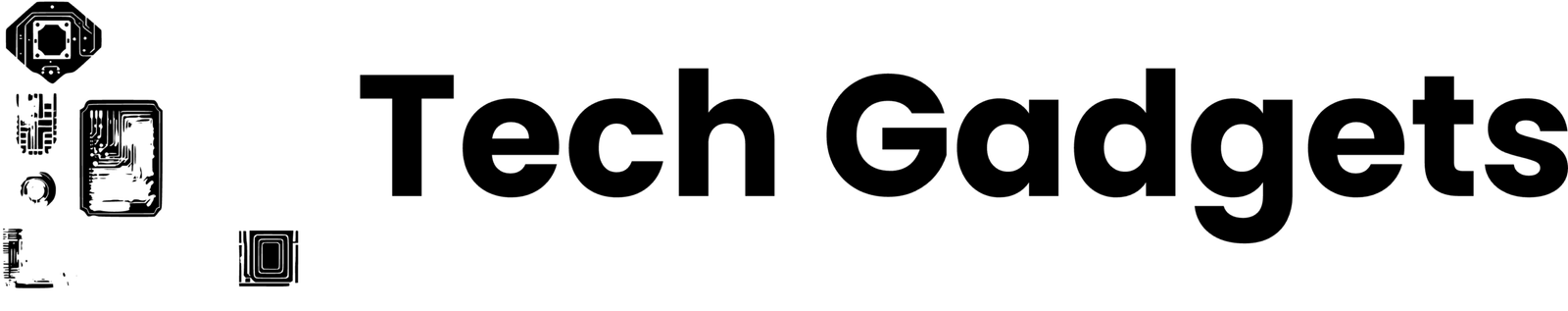Laravel is a widely popular PHP framework renowned for its versatility, simplicity, and robust security features. By leveraging these built-in security mechanisms, you can effectively safeguard your web applications from a host of threats and vulnerabilities. This post delves into the various aspects of Laravel security, providing insights and practical examples to help you bolster the security of your applications.
CSRF Protection
Cross-Site Request Forgery (CSRF) is an attack technique where unauthorized commands are executed on behalf of an authenticated user. Laravel provides native protection against CSRF attacks by generating a unique token for each active user. This token is embedded in forms and must be submitted along with the form data. Any request without a valid token will be rejected, preventing unauthorized actions.
// In your form
<form action="/profile" method="POST">
@csrf
<!-- Form fields -->
<button type="submit">Submit</button>
</form>Input Validation
Laravel’s input validation feature allows you to define rules for incoming data, ensuring that it conforms to the expected format and constraints. This prevents malicious input from being processed, reducing the risk of vulnerabilities like SQL injection and cross-site scripting.
use Illuminate\Http\Request;
public function store(Request $request)
{
$request->validate([
'name' => 'required|string|max:255',
'email' => 'required|email|unique:users',
'password' => 'required|string|min:8|confirmed',
]);
// Save the user to the database
}Encryption
Laravel provides robust encryption mechanisms to protect sensitive data, such as passwords, credit card numbers, and other confidential information. The Crypt facade offers a simple interface for encrypting and decrypting data using the AES-256 algorithm.
// Encrypt data
$encrypted = Crypt::encrypt('Sensitive data');
// Decrypt data
$decrypted = Crypt::decrypt($encrypted);Password Hashing
Laravel’s password hashing feature utilizes the bcrypt algorithm to securely store user passwords in the database. Bcrypt is a one-way hashing function that generates a unique hash for each password, making it virtually impossible to retrieve the original password.
// Hash a password
$hashedPassword = Hash::make('my-password');
// Compare a password with a hashed password
if (Hash::check('my-password', $hashedPassword)) {
// The passwords match
}Two-Factor Authentication
Laravel provides built-in support for two-factor authentication (2FA), a security measure that requires users to provide an additional verification code along with their password when logging in. This adds an extra layer of protection against unauthorized access.
// Enable 2FA for a user
$user->enableTwoFactorAuthentication();
// Generate a verification code
$code = $user->generateTwoFactorCode();
// Check if a verification code is valid
$valid = $user->verifyTwoFactorCode($code);HTTPS Enforcement
Laravel allows you to easily enforce HTTPS connections for your application, ensuring that all data transmitted between the user’s browser and your server is encrypted. This prevents eavesdropping and man-in-the-middle attacks.
// In your `AppServiceProvider.php`
public function boot()
{
// Force HTTPS for all requests
URL::forceScheme('https');
}Security Headers
Laravel provides a convenient way to set various HTTP security headers, such as Content Security Policy (CSP), X-XSS-Protection, and X-Frame-Options. These headers help protect your application from a range of attacks, including cross-site scripting, clickjacking, and MIME sniffing.
// In your `AppServiceProvider.php`
public function boot()
{
// Set security headers
Header::frame()->sameorigin();
Header::xssProtection();
Header::contentTypeOptions('nosniff');
Header::contentSecurityPolicy("default-src 'self'");
}Conclusion
Laravel’s comprehensive security features provide a robust foundation for protecting your web applications from a variety of threats and vulnerabilities. By leveraging these mechanisms, you can significantly reduce the risk of security breaches and ensure the integrity and confidentiality of your users’ data.