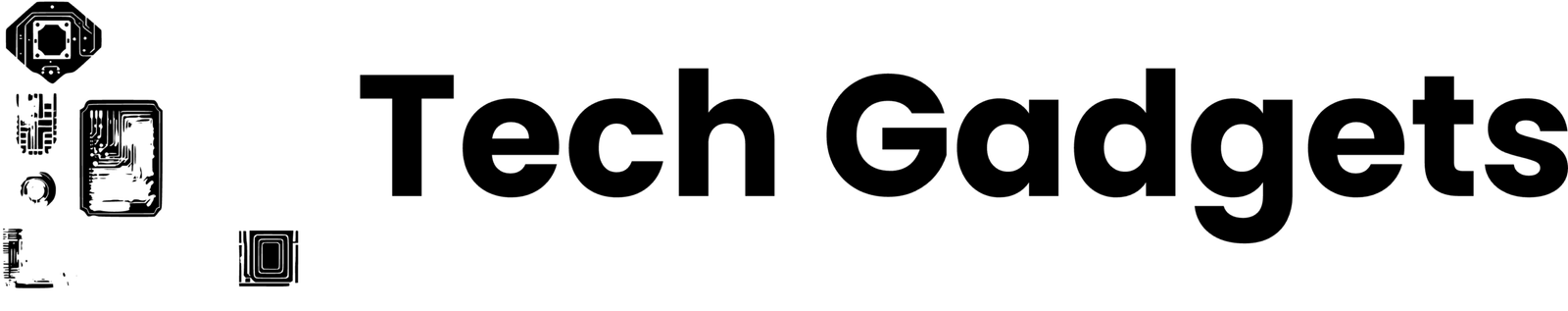Ever feel like you’re not getting the most out of your Mac? You’re not alone. We’ve uncovered 10 incredible apps that will change the way you use your Mac, daily!
These aren’t your average apps; they’re total game-changers, perfect for anyone looking to step up their productivity and creativity. Imagine streamlining your tasks, organizing your life, and unleashing your creative side, all with a few simple downloads.
Keep reading to discover these must-have Mac apps that are just waiting to transform your digital experience!
1. Alfred — The Ultimate Productivity Booster
Alfred is more than just a search tool; it’s a powerful productivity enhancer for Mac users. With hotkeys, keywords, text expansion, and more, Alfred boosts your efficiency by allowing you to search your Mac and the web swiftly. Its ability to learn how you use your Mac prioritizes results, saving you time and effort.
Alfred offers a free version that packs loads of features for app launching and file searching. However, for those who want to unlock its full potential, the Alfred Powerpack is available. The Powerpack is a paid upgrade that offers advanced features like custom workflows, clipboard history, and much more, making it a must-have for power users.
Price: The core Alfred app is free. The Alfred Powerpack single license costs £34, and the Mega Supporter version, which includes free lifetime upgrades, is available for £59.
Link: Alfred Official Website
Here’s the expanded section for Magnet, incorporating up-to-date information:
2. Magnet — Master of Window Management
Magnet is a highly efficient window management tool for Mac, designed to enhance multitasking and screen space utilization. With Magnet, you can easily organize your workspace by snapping windows into organized tiles. This app is activated either by dragging, using customizable keyboard shortcuts, or via the menu bar. Magnet’s functionality allows for a variety of window arrangements such as fullscreen, halves, quarters, and thirds, supporting up to six external displays.
Magnet is particularly useful for users who frequently multitask with multiple apps open, as it helps eliminate the need for constant app switching and significantly enhances workspace efficiency. The app is celebrated for its ease of use, allowing you to effortlessly resize windows into desired portions of the screen, and it’s also optimized for all macOS versions since 10.13 High Sierra.
Price: Magnet is available for $4.99.
Link: Magnet on the Mac App Store | Magnet Official Website
3. Bear — A Haven for Writers and Note-Takers
Bear is a versatile and beautifully designed app for note-taking and writing. It supports Markdown for easy formatting and offers a range of features that make it a favorite among writers, students, and professionals. Bear allows seamless integration of text, photos, and to-do lists, all within the same note. Its flexible tagging system and powerful search capabilities make organizing and finding notes a breeze.
Bear has received accolades for its design and functionality, including the 2017 Apple Design Award and being named the App Store App of the Year in 2016. The app’s privacy-focused design ensures that your notes remain secure and private.
The basic version of Bear is free and includes features like local access to notes, document scanning, and export options. For those looking for more advanced features like iCloud sync, encryption, advanced export options, and additional themes, Bear Pro is available.
Price: Bear offers a free version with basic functionalities. Bear Pro is available at $2.99 per month or $29.99 per year, with a 14-day free trial.
Link: Bear Official Website | Bear on the Mac App Store
4. CleanMyMac X — Your Mac’s Personal Housekeeper
CleanMyMac X stands out as a comprehensive solution for keeping your Mac clean and optimized. This multifaceted tool tackles system junk, unwanted apps, and malware, all while boosting your Mac’s speed. It’s designed to declutter your system, freeing up valuable disk space and enhancing overall performance. Notable features include the ability to visualize storage with Space Lens, optimize RAM usage, remove malware, and manage apps and extensions.
The appeal of CleanMyMac X lies in its user-friendly interface and efficient maintenance tools. Whether it’s freeing up RAM, managing login items, or performing regular maintenance tasks, this app ensures your Mac runs smoothly. It’s a go-to solution for both casual users and Mac enthusiasts seeking a cleaner, faster system.
CleanMyMac X offers different pricing plans to suit various needs:
- One-Year Subscription: For a single Mac, the yearly subscription is priced at $34.95. There are also options for 2 Macs at $54.95 and 5 Macs at $79.95, offering savings compared to the standard rates.
- One-Time Purchase: This plan allows you to pay once and use CleanMyMac X indefinitely. The one-time purchase for 1 Mac is $89.95, with discounted rates for multiple Macs — $134.95 for 2 Macs and $199.95 for 5 Macs.
Both subscription and one-time purchase options include updates and fixes, ensuring that the software remains compatible with your Mac and macOS version. With the subscription plan, you also get upgrades to future major versions of CleanMyMac X.
For more information and to purchase CleanMyMac X, you can visit CleanMyMac X’s official website and MacPaw Store.
5. Bartender 4 — The Ultimate Menu Bar Organizer
Bartender 4 is an award-winning macOS app that enhances control over your menu bar. It allows you to manage the visibility of your menu bar items, displaying them only when needed. Key features include Quick Reveal for fast access, menu bar item spacing adjustments, Quick Search, Triggers for context-specific visibility, and support for macOS Big Sur, Monterey, Ventura, and newer.
Bartender 4 is compatible with macOS Big Sur, Monterey, Ventura, and newer versions, and it’s not free. However, it offers a 4-week free trial, after which it costs USD $16 plus local taxes. If you own a previous version of Bartender, you’re eligible for a 50% upgrade discount.
For more details or to purchase Bartender 4, you can visit their official website.
6. Pixelmator Pro — A Creativity Powerhouse
Pixelmator Pro is an advanced image editor designed exclusively for Mac, offering professional image editing tools that are accessible to everyone. It features a comprehensive collection of tools for editing and retouching photos, creating graphic designs, painting, drawing vector graphics, and adding stunning effects. Pixelmator Pro is celebrated for its user-friendly interface and the integration of powerful technologies like Metal and Core ML for high performance and intelligent editing.
The app is available on the Mac App Store for $49.99.
For more details or to purchase Pixelmator Pro, visit Pixelmator Pro’s official website.
7. Fantastical — Reinventing the Calendar Experience
Fantastical is a highly acclaimed calendar app that offers powerful and intuitive features, making it a top choice for organizing tasks and events. It provides a seamless experience across Mac, iPad, iPhone, and Apple Watch, with a user-friendly interface and multiple views for easy navigation and scheduling. Fantastical also integrates with popular services like iCloud, Google, Microsoft Exchange, and others.
Fantastical offers a 14-day free trial. After the trial, it requires a subscription to Flexibits Premium to continue using its features. Flexibits Premium subscription is available at $7.50 per month, billed annually.
For more details, you can visit Fantastical’s official website.
8. Notion — The All-In-One Workspace
Notion offers a flexible workspace where individuals and teams can write, plan, and organize work. It’s particularly known for its integrative AI assistant, helping users manage complex projects and documents. Notion is available for free with unlimited use, making it accessible for personal projects and small teams. For more advanced features and functionalities, users can upgrade their workspace with different pricing plans available on Notion’s platform.
For more information, you can visit Notion’s Help Center on Plans & Billing.
For the latest details on Notion’s pricing and available plans, you can visit Notion’s Help Center. Notion offers a free version with unlimited use and various paid upgrade options for additional features and functionalities. The website provides comprehensive information on the different pricing plans suited for individual users, teams, and larger organizations.
9. 1Password — The Ultimate Password Manager
1Password offers a secure and convenient way to manage passwords, credit cards, secure notes, and more across all your devices. It’s known for its robust security features and user-friendly interface.
Pricing options for 1Password include:
- Individual: $2.99 per month (billed annually).
- Families: $4.99 per month (billed annually) for up to 5 family members.
- Teams Starter Pack: $19.95 per month for up to 10 team members.
- Business: $7.99 per user per month (billed annually).
Each plan offers a 14-day free trial, and there are various features and benefits tailored to the different plans.
For more details, visit 1Password’s pricing page.
10. DaisyDisk — Simplify Your Storage Management
DaisyDisk is a tool designed to help Mac users effectively manage and recover disk space. It provides a visual breakdown of your disk space, identifying large, unused files that can be removed to free up storage.
The app is available as a one-time purchase for $9.99. This lifetime license allows use on up to 5 personal Macs and includes minor updates and bug fixes. DaisyDisk is compatible with macOS 10.13 or newer and supports M2, M1, and Intel-based Macs.
For more information or to purchase DaisyDisk, visit DaisyDisk’s official website.
That concludes our roundup of the 10 essential Mac apps to enhance productivity and creativity. Each app brings unique features and benefits, ranging from efficient password management to innovative storage solutions. These apps, whether free or paid, offer valuable tools for Mac users looking to optimize their experience.
Remember, technology is always evolving, so it’s good to stay updated on the latest versions and offerings of these apps to make the most of your Mac. Happy exploring and streamlining your digital life!